Quickbooks: Printing Issue
Methods to Troubleshoot the QuickBooks Unable to Print Invoices Issues
You need to perform the following steps to resolve the unable to print issues in QuickBooks desktop.
Changing the name of the printing file
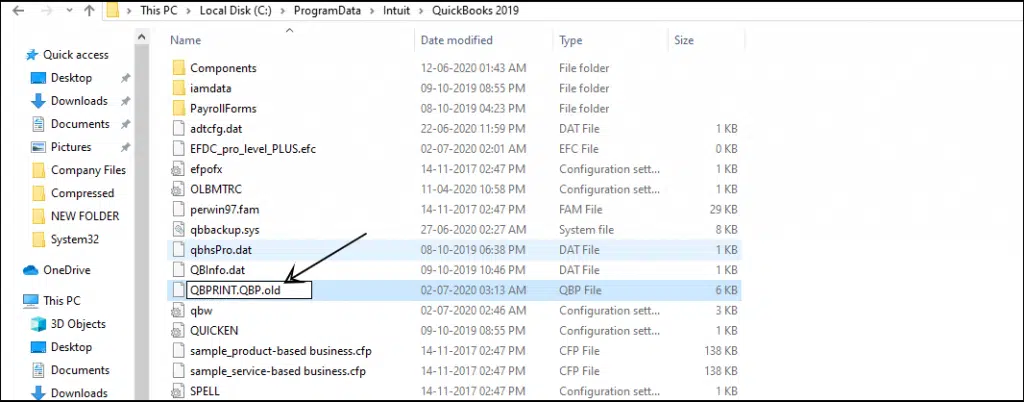
- At first, you should right-click on the qbp file.
- And change the file by adding the word .old to the file name.
- Next step is to open the QuickBooks software and also move to the file menu to select the printer setup.
- Once done with that, you should choose any transaction in the form name list in order to make a new QBprint.qbp file.
- After that, select the ok tab.
- And also, try to open and print any transaction.