Connect Microsoft Outlook 2019 to On Premise Exchange Server
https://justinho.com/blog/2018/12/31/Outlook2019OnPremiseExchange.html
Update 2023-09-01 (make notedpad doc - save as .reg - run and reboot)
Windows Registry Editor Version 5.00
[HKEY_CURRENT_USER\SOFTWARE\Microsoft\Office\16.0\Outlook\AutoDiscover]
"ExcludeHttpsRootDomain"=dword:00000001
"ExcludeExplicitO365Endpoint"=dword:00000001
[HKEY_CURRENT_USER\SOFTWARE\Policies\Microsoft\office\16.0\outlook\autodiscover]
"ExcludeExplicitO365Endpoint"=dword:00000001
Need to use 'Advanced settings' on Outlook to select the option of 'Exchange 2013'
- Open Outlook in safe mode
- Create new profile, set as default and prompt for profile
- Use non-cached
- Profile should open
- Cancel and password prompt and click 'need password'
- Let it settle in
- Close/open Outlook
- Set new profile as default - want to make sure new profile is default
Make sure users are not signed into Office 365 (
Reference
https://www.alitajran.com/prevent-outlook-from-connecting-to-office-365/
Stop Outlook connecting to Office 365
To block Outlook from connecting to Office 365, follow the below steps:
Open Registry Editor as administrator on the client.
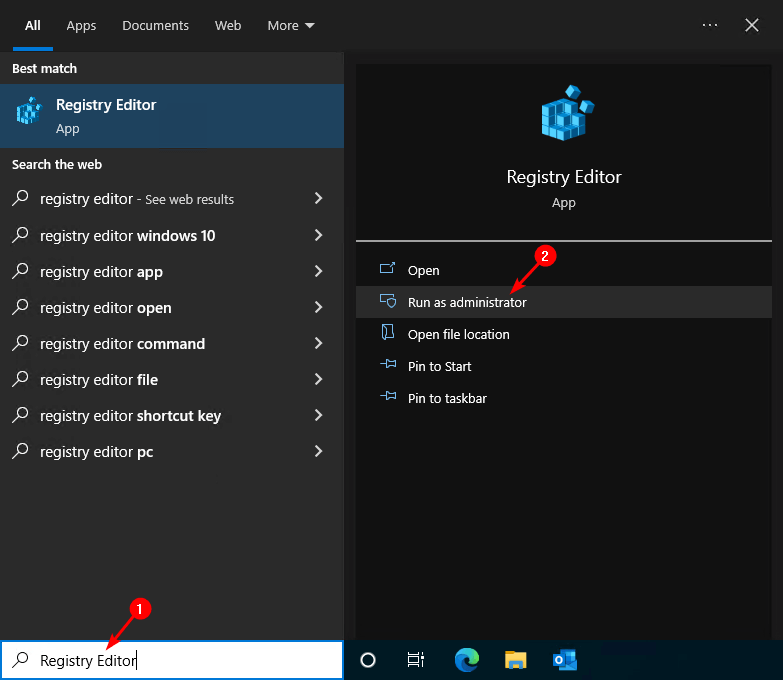
Navigate to the below registry subkey. If you don’t see the AutoDiscover subkey, create the subkeys.
HKEY_CURRENT_USER\Software\Microsoft\Office\16.0\Outlook\AutoDiscover
Copy
The registry path corresponds to the Outlook version:
| Outlook version | Registry subkey version |
|---|---|
| Outlook 2016 | 16.0 |
| Outlook 2019 | 16.0 |
| Outlook Microsoft 365 | 16.0 |
Create a DWORD (32-bit) Value. Give it the name ExcludeExplicitO365EndPoint and the value 1.
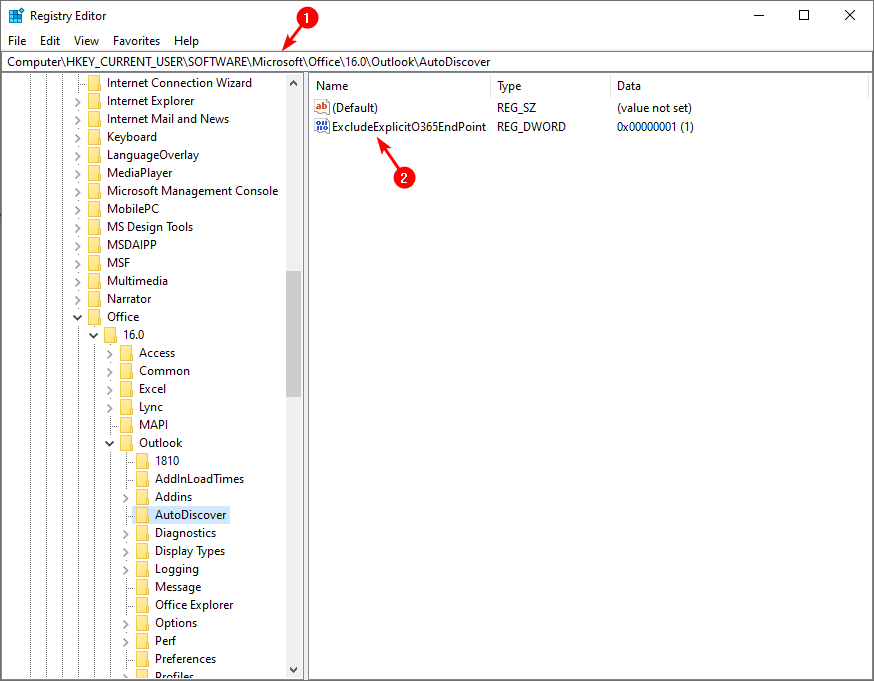
Restart Outlook on the system. Sometimes, you have to restart the system to have the change take effect.