Import .pst file
Import and Add PST file data to Outlook 2016
Import Outlook 2010 .pst file into Outlook 2016 using the given steps:
- Launch MS Outlook 2016 application.
- Go to the File Tab. Click Open & Export>Import/Export.
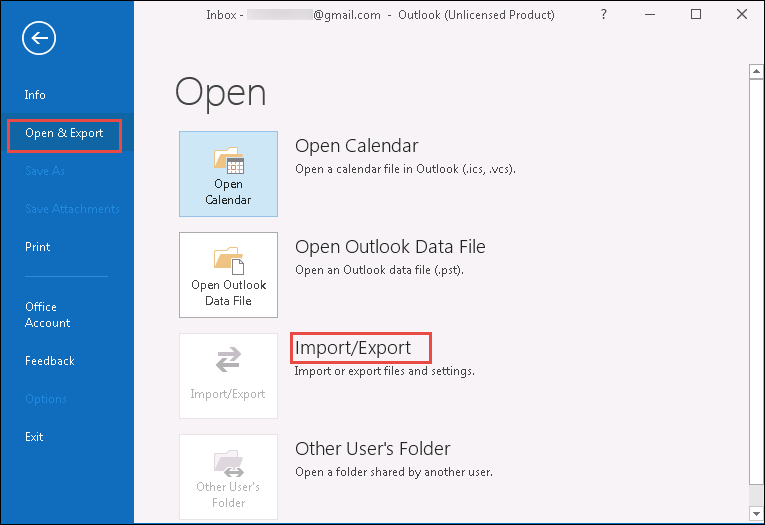
- From Import and Export wizard, select Import from another program or file.
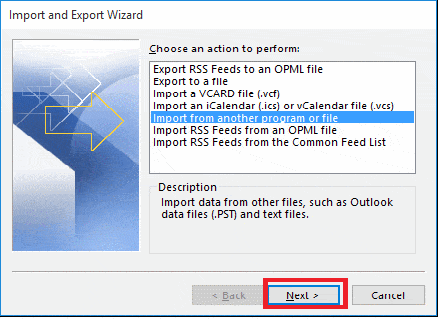
- Select file type as Outlook data file (.pst). Click Next.
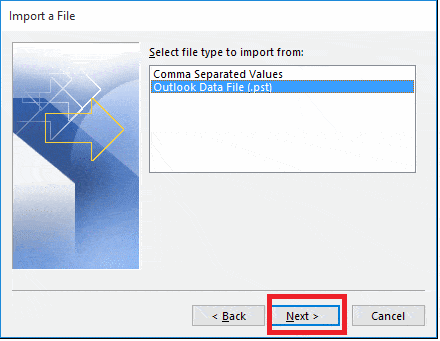
- Click Browse to provide the location of the .pst file to be imported. Click on the required option and click Next.
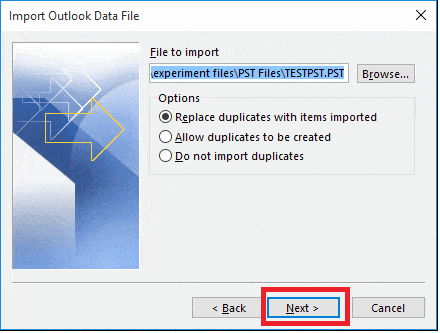
- Select the particular folder or select include all subfolders. You can apply Filter if selecting a single folder. Click Finish to complete the process.